As assinaturas de e-mail alinhadas com a identidade visual das empresas estão disponíveis na pasta da rede L:\02 – Work\Marketing e Identidade Visual e para configurá-las é necessário abrir o documento no Word nomeado com a sua sigla e utilizar o atalho CTRL+T e CTRL+C para selecionar e copiar todos os elementos para a área de transferência, incluindo os espaços.
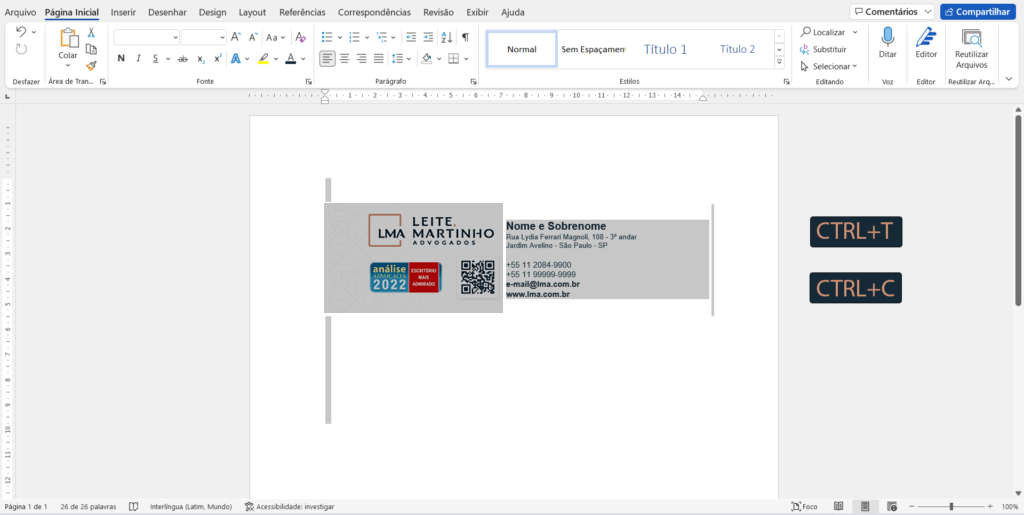
No Microsoft Outlook, configure uma nova assinatura colando os elementos copiados no Word. Não se esqueça de selecionar a conta de e-mail na qual a assinatura será utilizada e informar a nova assinatura nos campos ‘Novas mensagens’ e ‘Respostas/encaminhamentos’.
Caso tenha dúvidas ou qualquer necessidade, entre em contato pelo e-mail mkt@gscbrasil.com.br
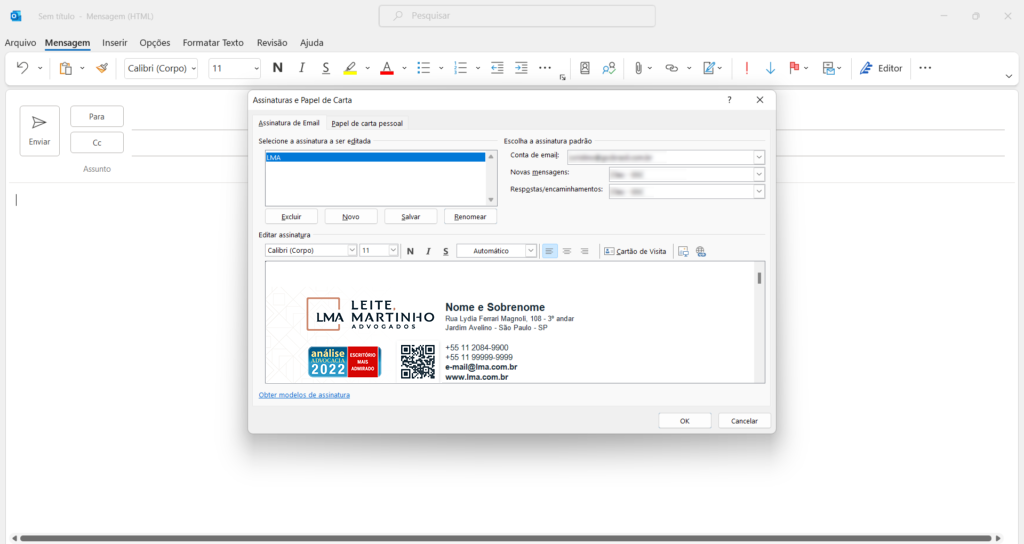
| Cookie | Duração | Descrição |
|---|---|---|
| cookielawinfo-checkbox-analytics | 11 months | This cookie is set by GDPR Cookie Consent plugin. The cookie is used to store the user consent for the cookies in the category "Analytics". |
| cookielawinfo-checkbox-functional | 11 months | The cookie is set by GDPR cookie consent to record the user consent for the cookies in the category "Functional". |
| cookielawinfo-checkbox-necessary | 11 months | This cookie is set by GDPR Cookie Consent plugin. The cookies is used to store the user consent for the cookies in the category "Necessary". |
| cookielawinfo-checkbox-others | 11 months | This cookie is set by GDPR Cookie Consent plugin. The cookie is used to store the user consent for the cookies in the category "Other. |
| cookielawinfo-checkbox-performance | 11 months | This cookie is set by GDPR Cookie Consent plugin. The cookie is used to store the user consent for the cookies in the category "Performance". |
| viewed_cookie_policy | 11 months | The cookie is set by the GDPR Cookie Consent plugin and is used to store whether or not user has consented to the use of cookies. It does not store any personal data. |